What will be the subscription per month for Google workspace?
$1.69 (₹125) per month / per user
How to Order online?
We will integrate within one business day. We required hosting control panel usernames and passwords.
What is Google workspace?
Set of online applications for business communication, especially for custom email address (info@yourdomain.com) from online legend, Google professional email address available in 3 packages.
Everything you need to get anything done - it's now in one place. Yes. Google Workspace is a collection of cloud computing, productivity, and collaboration tools, software, and products developed and marketed by Google.
All applications are now in one place under the three concepts: Collaborate, Create, Chat. It is called Google workspace. Google workspace is formerly known as G Suite. Google Workspace is a collection of applications. The list of applications is Gmail, Meet, Chat, Calendar, Drive, Docs, Sheets, Slides, Forms, Sites, Keep, Currents, Apps Script, Cloud Search.
Gmail is the main application in Google workspace and we are receiving emails in our inbox. Gmail gives an opportunity to filter the mails into many folders like Personal, Social, Promotions, and Updates. Gmail is the best communication tool to send and receive the Email.
What is a business email?
To display the business on the internet, people buy the domain in the name of the business or their brand name. They can create a business email id with this domain.
For example:
Website address: www.nikitha.com
Email ID: info@nikitha.com
You can send and receive emails using this email ID.
What is deferent between free Gmail and business Gmail?
Free Gmail can be created anyone for free in Gmail portal by signup with some details, no payment or subscriptions required to use this free email, for this email you don't need to buy any domain name and hosting services. Example: nikithaweb@gmail.com
But Gmail for business available only in monthly subscription model, it is paid email services, this business Gmail is also called business email it can be created only when you have a domain name and hosting, Example: info@nikitha.com
Business email with cheap email servers?
When we send email to our clients; most emails are received in inbox, sometimes it goes to spam mail because of cheap email server issues and important emails missing from the communication.
How to get the business mails into Inbox and to prevent emails from landing in spam folders?
In business mails, many times mails are not landing in the Inbox. Some important business mails will go to spam and get lost. This is the main drawback for business mail. It can be avoided only when you configure the business mail into Google workspace business email account, Google workspace is working effectively to avoid this problem.
List of Applications in Google workspace
 Gmail: Sending and receiving mail.
Gmail: Sending and receiving mail.
 Meeting: Face-to-face meeting anywhere and anywhere.
Meeting: Face-to-face meeting anywhere and anywhere.
 Chat: Immediate message communication.
Chat: Immediate message communication.
 Calendar: Schedule your task.
Calendar: Schedule your task.
 Drive: Store all documents, photo, video, Google drive workspace will help to store important documents.
Drive: Store all documents, photo, video, Google drive workspace will help to store important documents.
 Docs: Storing and sharing any document is easy
Docs: Storing and sharing any document is easy
 Forms: Create your own form with a radio button, checkbox, list box and etc,.
Forms: Create your own form with a radio button, checkbox, list box and etc,.
 Example: Survey form
Example: Survey form
 Site: Create smart sites.
Site: Create smart sites.
 Sheets: We can monitor data in sheets
Sheets: We can monitor data in sheets
 Slides: Easy method to create presentation slides.
Slides: Easy method to create presentation slides.
 Contacts: Can store the 'N' number of a phone number in Gmail.
Contacts: Can store the 'N' number of a phone number in Gmail.
 Maps: Easy to reach the desired location.
Maps: Easy to reach the desired location.
 Groups: Create groups and share all information quickly
Groups: Create groups and share all information quickly
 Create Profile: Create your profile
Create Profile: Create your profile
 News: You can see the world news.
News: You can see the world news.
 Google Ads: Improve your business through Google Ads.
Google Ads: Improve your business through Google Ads.
 Translate: Knowing the meaning of any language is one place.
Translate: Knowing the meaning of any language is one place.
 Vault: With Vault, you can retain, hold, search, and export user's Google Workspace data.
Vault: With Vault, you can retain, hold, search, and export user's Google Workspace data.
 Hangout: message, Voice call, and video calls available.
Hangout: message, Voice call, and video calls available.
 Keep: Save your thoughts and keep notes from the book.
Keep: Save your thoughts and keep notes from the book.
 Jamboard: Can draw, write, and text like a black board screen
Jamboard: Can draw, write, and text like a black board screen
 Cloud: Places for storage.
Cloud: Places for storage.
 Google Earth: Can see any place in anywhere in the system
Google Earth: Can see any place in anywhere in the system
 Collection: Store your favorites.
Collection: Store your favorites.
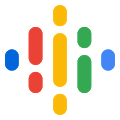 Podcast: Can create Podcasts or can listen to Podcasts.
Podcast: Can create Podcasts or can listen to Podcasts.
 Classroom: Create a feel for that school online.
Classroom: Create a feel for that school online.
Why should I integrate Google workspace when I can send and receive emails through my webmail?
There are a lot of chances for mail delivery in Spam mail; It will be avoided in Google business mail and also multiple business applications along with the google workspace mail.
How long will it take to integrate Google workspace for my domain?
We will complete it within one business day.
What should I provide you to integrate?
We required hosting control panel usernames and passwords, once we integrate it you can reset within 24hurs.
What is Google workspace?
Set of online application for business especially for business email ( info@yourdomain.com )
What are the other common names for Google workspace?
Other names of Google workspace are formerly known as G Suite, Gmail for business, professional email address, work email, business email address, Gmail business account, business email account, custom email address, Gmail custom domain, Google workspace, Google Email server, and Google business email
What are the applications available in Google Workspace?
Many applications are available like Gmail, Calendar, Meet, Google Ads, Google Adsense, Google Business profile, Chat, Drive, Docs, Sheets, Slides, Forms, and Sites.
How to try Google workspace, should I need to subscribe to try?
A 14 day free trial session is available for Google workspace. If you are satisfied with Google workspace for your business email services, you can pay the monthly subscription to proceed further.
What kind of business needs Google workspace?
Any business who cares about business reputation in professional email communications, and people who need email interfaces like Gmail for their own business Email. Google workspace is the best option for their business Email.
All kinds of businesses can use the Google workspace for their business to grow with unbelievable applications.
Is Google Workspace a good fit for large companies?
Yes, there are four plans in Google workspace, first one is for small and medium companies, and other plans that are specifically built for larger companies include enterprise-grade security and compliance features, flexible cloud storage options, and advanced meeting capabilities.
What is the difference between Google Workspace and GSuite?
Google Workspace was formerly known as G Suite. Google rebranded GSuite Business Email into Google workspace recently, noting difference except name.
How do I get professional help to configure the Google workspace for my domain?
Nikitha website development company in Chennai helps you integrate the Google workspace for your domain, from small and medium industries to big industries. We at Nikitha Web Development have compiled our own pricing list to cover the entire cost of Google Workspace Integration, which is also accompanied by Google Workspace Support in quite an exceptional way.


